pubmed and citeseer also unapi-enabled by opa
It's hard to catch Dan's speed of adding more unapi-enabled sites [http://onebiglibrary.net/project/opa/opa-0.2-release-with-json-wrapper]. I am talking about all these OAI-PMH repositories -- perhaps I can turn nearly obsolete DP9 to unapi-compliant, which will be easier than writing several hundreds greasymonkey script.
Anyhow, I have added citeseer and pubmed, these are very similar to previous amazon script. Citeseer has some trick with their identifiers (e.g. http://citeseer.ist.psu.edu/brin98anatomy.html and http://citeseer.ist.psu.edu/285516 refers same article), but it seems to be working now.
See a screenshot for pubmed below:
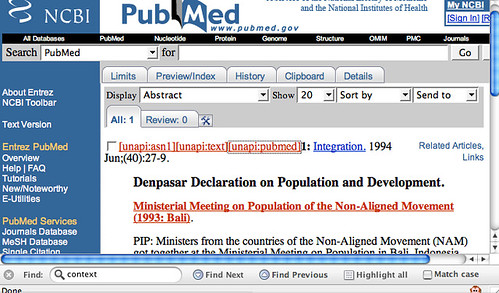
and citeseer
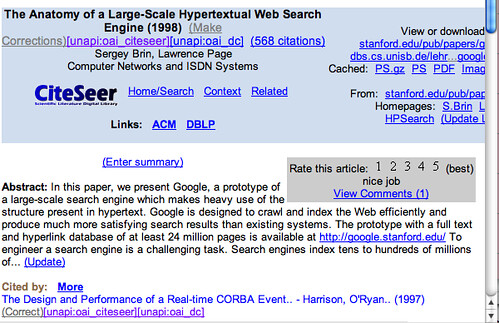
To try it out for citeseer:
1. Install greasemonkey, restart firefox, come back here, etc
2. Install citeseer_opa.user.js
3. Install unapi_link.user.js
4. Visit a citeseer page, such as
http://citeseer.ist.psu.edu/285516
Notice the sequence of operation is important.
To try it out for pubmed:
1. Install greasemonkey, restart firefox, come back here, etc
2. Install pubmed_opa.user.js
3. Install unapi_link.user.js
4. Visit a pubmed page, such as
http://www.ncbi.nlm.nih.gov/entrez/query.fcgi?cmd=Retrieve&db=pubmed&dopt=Abstract&list_uids=12345678&query_hl=1&itool=pubmed_docsum
Notice the sequence of operation is important.
It's hard to catch Dan's speed of adding more unapi-enabled sites [http://onebiglibrary.net/project/opa/opa-0.2-release-with-json-wrapper]. I am talking about all these OAI-PMH repositories -- perhaps I can turn nearly obsolete DP9 to unapi-compliant, which will be easier than writing several hundreds greasymonkey script.
Anyhow, I have added citeseer and pubmed, these are very similar to previous amazon script. Citeseer has some trick with their identifiers (e.g. http://citeseer.ist.psu.edu/brin98anatomy.html and http://citeseer.ist.psu.edu/285516 refers same article), but it seems to be working now.
See a screenshot for pubmed below:
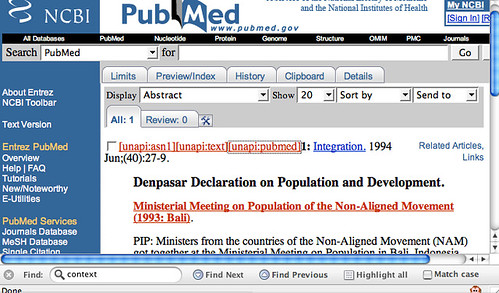
and citeseer
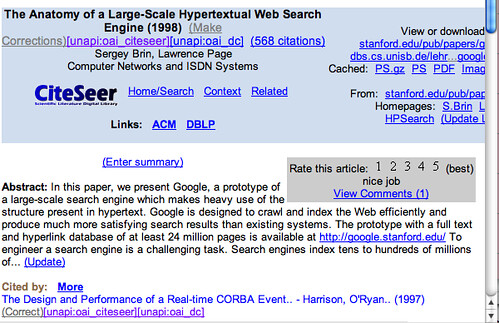
To try it out for citeseer:
1. Install greasemonkey, restart firefox, come back here, etc
2. Install citeseer_opa.user.js
3. Install unapi_link.user.js
4. Visit a citeseer page, such as
http://citeseer.ist.psu.edu/285516
Notice the sequence of operation is important.
To try it out for pubmed:
1. Install greasemonkey, restart firefox, come back here, etc
2. Install pubmed_opa.user.js
3. Install unapi_link.user.js
4. Visit a pubmed page, such as
http://www.ncbi.nlm.nih.gov/entrez/query.fcgi?cmd=Retrieve&db=pubmed&dopt=Abstract&list_uids=12345678&query_hl=1&itool=pubmed_docsum
Notice the sequence of operation is important.

0 Comments:
Post a Comment
<< Home